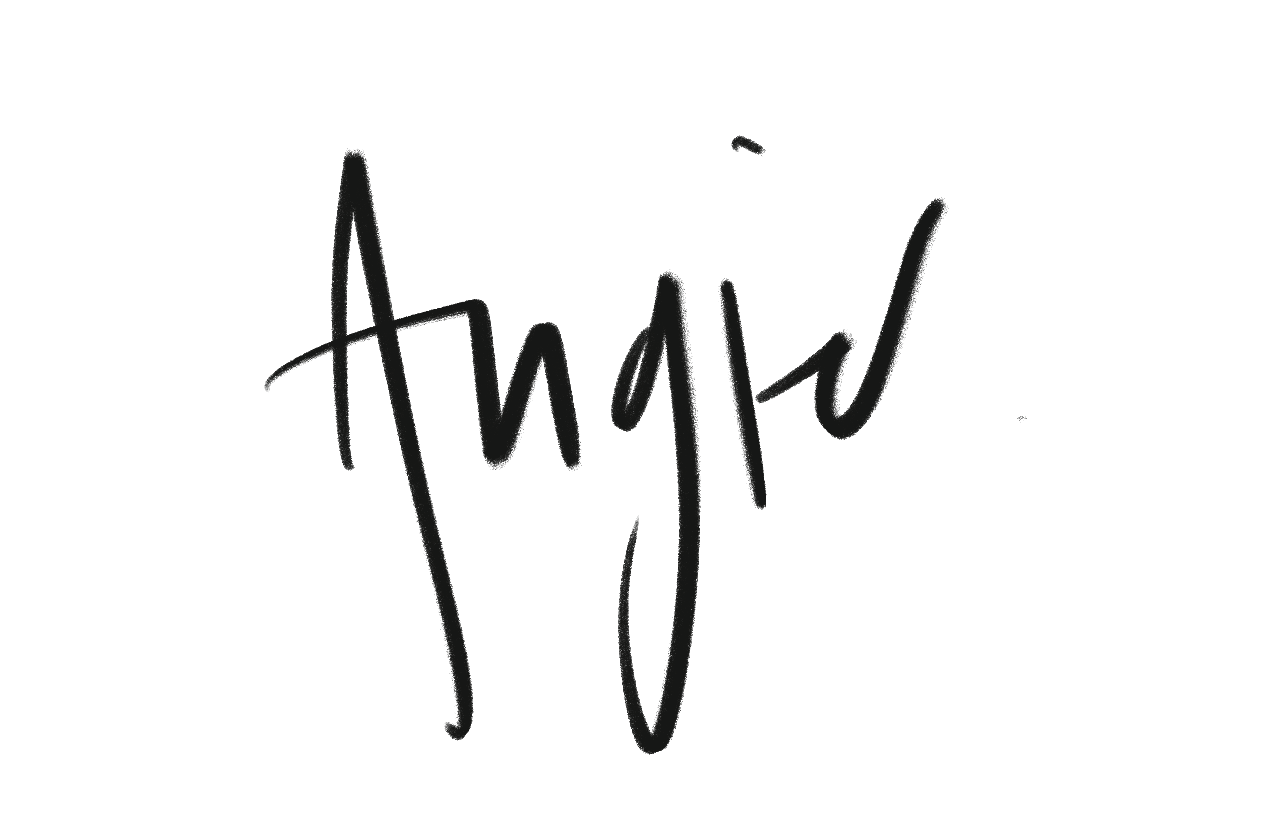Illustrating 101: Updated!
My Illustrating Story
Digital Illustrating came into my life like a storm in 2020. I have been creating art since I could hold a crayon, but the merge to digital art was an entirely new ballgame. I was excited, terrified, and all in (lockdown helped that).
Just days after Christmas 2019, I did it. I had been considering, thinking, wondering, hoping, and questioning whether or not to bite the bullet - and because I wasn’t sure how all in I would actually BE long-term, I settled on a refurbished iPad Pro from Apple’s website. This saved me a lot of money and in retrospect I’m grateful I opted for that. However, I am now saving my pennies for the newest iPad Pro version. Hopefully sometime this year I will upgrade!
I quickly began my search for how to use these new tools (iPad Pro, Apple Pencil, Procreate app) when I came across Lisa Bardot. Her youtube tutorials, website, and instagram are bursting to the brim with incredible, free, content - and I haven’t looked back since. More on her and some of my other favorite resources in a bit…
Before long, almost everyone in the house was sneaking my iPad and Apple Pencil to draw along with Lisa’s videos, but my Quinn (was 8 at the time, is now 9) has really stuck with it. In fact, for Christmas this year, she got her own iPad and Apple Pencil. The girl is on fire!
I have been getting quite a few questions these days on illustrating digitally, how to get kids going with their own tools - generally, all the getting started questions. That is what this little guide is about.
Your Questions, My Answers
Which is the best iPad to get? And can I use another drawing tablet instead?
Instead of trying to answer this for you I’m going to direct you to a really well put together article that breaks down the different kinds of iPads and which will work best for the outcome you are hoping for. I have sent this link to countless people over the last 6 months and I think it will help you too!
As far as using a different “tablet” or surface such as Microsoft or a Wacom - I can not attest to anything but the iPad Pro that I use and truthfully, I would suggest sticking with Apple here. I have known friends to go with a different tool for digitally creating and ended up with an iPad as they weren’t able to do what they had hoped with their previous tablet. Being able to use the Apple Pencil and Procreate app alone are two reasons to use an iPad.
What iPad do you use? Which Apple Pencil?
This is the iPad I got late 2019 (however I got mine from Apple’s Refurbished shop, which at present, has no iPads for sale). It is the 10.5 inch iPad Pro and while I am very happy with it, I am ready for a bigger drawing area. Hopefully this is the year I upgrade!
UPDATE Fall 2021: I was blessed with an iPad upgrade this past spring and can not begin to express how much I love it. While the 10.5 pro I started with was perfect and taught me so much, I am thankful now for the bigger surface area and added benefit of self charging pencil! I’ll have to share more on this another time - but suffice to say, it was worth every single penny.
My iPad is compatible with the 1st Gen Apple Pencil. The article mentioned above will help you to understand which Apple Pencil is right for you. When I upgrade, I’ll also have to upgrade to the 2nd Gen pencil. (1039024% worth the upgrade)
Quinn received this iPad for Christmas, which is also compatible with the 1st Gen Pencil and it is working out great for her!
What app do you suggest for illustration?
Hands down, without a doubt, the Procreate app. I have tried a handful of options, including Adobe’s for the iPad and nothing compares. It’s $10, but worth 10x that amount - zero in app purchases, and comes with a great set of brushes. There is a phone version, which our 12 year old likes to use, but I personally want the bigger space on an iPad surface.
Here is a great FAQ on which iPad is compatible with Procreate.
How do I learn to use Procreate & the Apple Pencil?
LISA BARDOT. I watched her Procreate 5 Video first (as did Quinn!) and the both of us were quickly and easily drawing the same day - and every day since. Recently, Lisa released a new video, Procreate for Beginners. She has endless tutorials, sometimes live, other times condensed and quicker. We love them all. Furthermore, she is the founder of Making Art Everyday. DAILY prompts throughout the year to get you, and keep you, constantly creating. I don’t follow it daily, but Quinn and I love getting her emails and following along as often as we can. Go, go, go! Her content is so easy to worth with, FREE, and she’s all around a great follow (bonus, she’s a N Cal mama too!)
SKILLSHARE. In addition to Lisa Bardot, I have really been enjoying my subscription to Skillshare! I have learned so many new things over the last two years - the options of classes and creative courses really is incredible! Try it for a month, FREE, here!
Where do you get your Procreate brushes from?
Lisa Bardot… shocker, right? I actually purchased her Master Bundle last spring and have ZERO regrets. Her shop is currently 15% off, which makes the Master Bundle a steal. My favorite in her sets? Gouache Paintbox!
I also love Brush & Barley’s brushes for lettering. Audrey has some really lovely color palettes in her shop too! Favorite brushes? Luke, Honey, Ruth, and Shiloh.
Creative Market is a really incredible resource for designers of all experience levels. If you sign up for their newsletter, once a week they’ll send out free downloads and often times there is a brush for Procreate included.
How often do you have to replace the tip to your Apple Pencil?
I drew A LOT in 2020, a lot, and I replaced mine 2-3 times. I don’t consider that bad at all. The replacements are cheap ($19 for four) so I always keep a pack on hand. I would not suggest going off brand here, the sensitivity is super important, not worth it to save a few bucks.
What accessories do you consider most important for your iPad?
Apple Pencil 1st Gen and 2nd Gen
Leather Case
I really like this case for the iPad I started with.
Rotating Case
This is the case I use at present for my 12.9 inch Pro. I LOVE being able to rotate it, perfect for drawing.
Screen Protector
I love this one because it feels like I’m drawing on paper.
How did you get your daughter into digital illustration?
Kids naturally love to create, and she has an artist’s heart, as seen by the 4983209357820 drawings and paintings around our home. When she saw how much I was enjoying drawing with Procreate, she began to watch Bardot Brush tutorials on her own time and soon, my Gallery was filled with her own work! She especially loves to draw animals and so getting her an iPad and Apple Pencil for Christmas was a no brainer. The videos Lisa Bardot shares are easy for her to follow, soon she understood layers and opacity, she even has her own go-to brushes and can save, share, export in a snap. She really loves being able to manipulate her work and double tap to quickly erase a mistake. I think you will be pleasantly surprised at how quickly your own children will catch on!