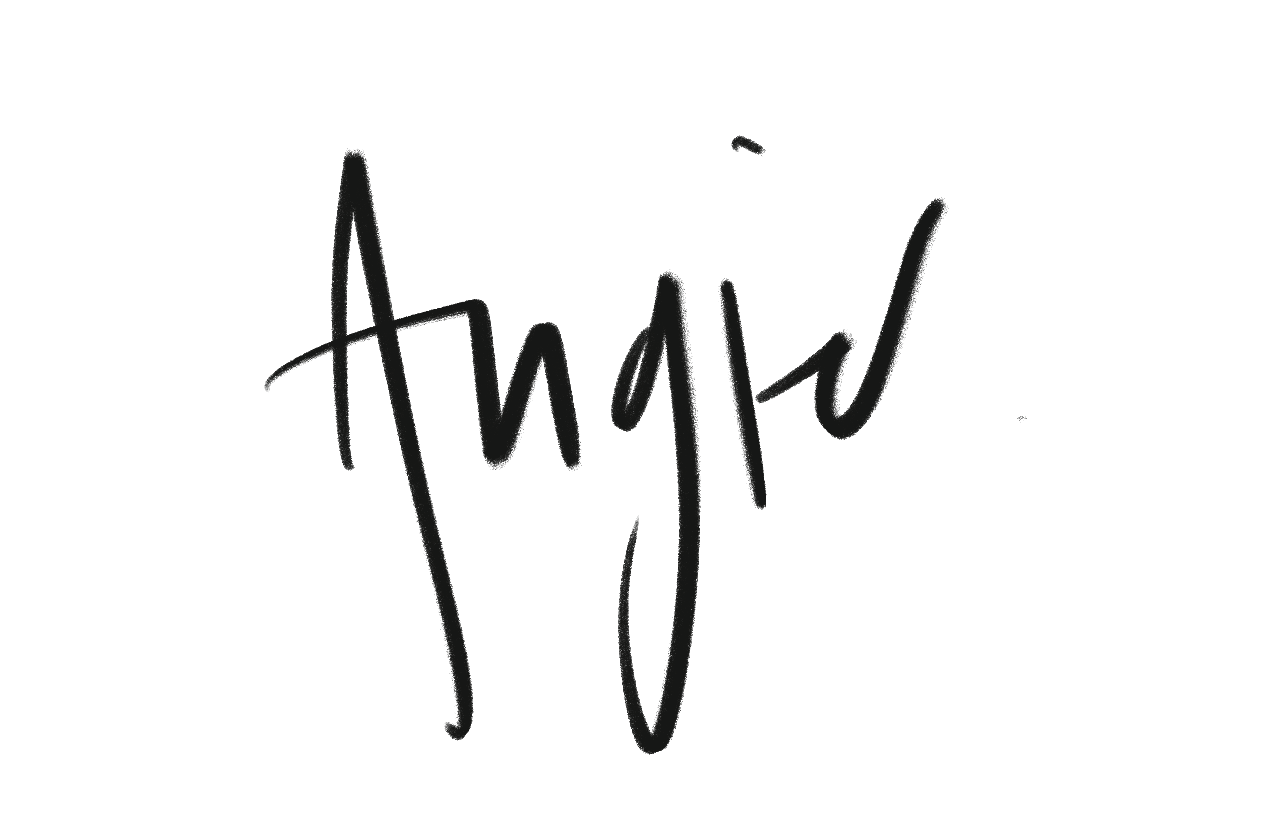How to Add Paragraph Spacing to Your Instagram Captions
Huge paragraphs, no line breaks, random bullet points or emojis shared in an attempt to look simple, pretty, seamless: It's the number one frustration of mine with Instagram, that darn paragraph spacing issue! I've tried it all, and nothing has worked yet, not consistently at least, until this. It's the easiest thing really, silly almost, but by golly, it works and now my Type A personality can breathe easier when I 'gram. Phew.
The How-To
There are three important steps to accomplishing the paragraph spacing, but it's quick + easy once you got it down. Before we jump into it, I'll add this bonus bit: open your Notes app and create a new one. Name it INSTAGRAM for easy access later.
STEP 1. Write your sentence or paragraph. Then the first thing you will do in order for this to work is, at the end of your sentence/paragraph, where you'd like a line break beneath, you must hit enter RIGHT after your period. No spaces allowed. Hit enter right after the . Got it?
STEP 2. The second part of this magic is simple, it's this: [⠀⠀⠀⠀⠀⠀⠀⠀⠀]. Not the brackets no, but the spaces in between the brackets. Just a handful of little spaces. That's it! Copy the spaces (again not the brackets). Those spaces will be pasted right after you've done step 1. Still with me?
STEP 3. Hit enter again to get to a new line and repeat steps 1 and 2. That. Is. It.
CAN I DO THIS RIGHT IN THE IG APP?
You can. This will work directly in the app, HOWEVER, I keep that Note titled Instagram for reference. I have an ongoing caption in there with the nine spaces (no brackets, see below) so I can quickly copy + paste it when and where I need to. Then I copy the entire thing and paste in my Instagram, boom, done. Simple, pretty, easy on the eyes, and gosh darnit, no more random periods or bullet points or what have you.